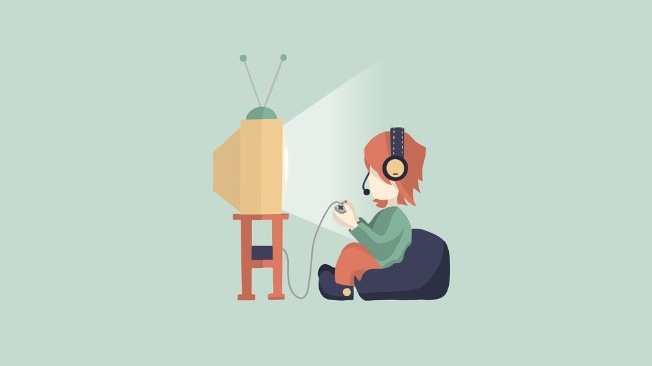It is way too easy to not pay attention to what your kids do online. While many parents try to capture the sites their kids go to, there are so many ways that kids can accidentally hand out information. This is especially obvious when you look at things like Gamertags
Last year, New Zealand police confirmed that predators actively used Roblox to groom and abuse children. 58% of Roblox global users are under 16 and many parents don’t realise just how much personal information their child may be giving away, just from their child’s gamertag.
A Norton survey found that among US-based parents with kids who play video games, only 24% monitor their child’s gamertag or username. Yet many usernames include key details, with these parents revealing:
- Nearly 1 in 4 (24%) included the child’s first name
- 1 in 5 revealed their child’s age
- Roughly 1 in 5 (17%) included birthdates or pet names
These seemingly harmless bits of information can help scammers guess passwords, impersonate players, or send convincing phishing messages. Norton experts are available to offer guidance for Kiwi parents and their children, including:
- Common gaming scams and how to spot them
- How cybercriminals can use personal details from usernames for more targeted scams and identity theft
- Tips to help parents and their children choose safer, anonymous gamertags
- How to effectively set up parental controls and privacy settings
Norton’s tips for young gamers:
- Do not give personal information to strangers online
- Don’t use a real name as part of a username or gamertag, it’s personal information that strangers can use for scams. Scammers can also use it to search for more information about you online
- Use strong passwords and a password manager
- If you don’t know the person, don’t accept their friend request
- Beware of impostors and ‘catfishing’. You may think you are talking to someone your age, but it could be an adult behind the screen.
- Use caution when someone you don’t know approaches you in game and asks for personal information, and if something about it makes you feel uncomfortable, you should notify a parent as soon as possible
- Join clubs or enter contests only after you’ve obtained your parents’ approval.
- Never reply to “friends” asking for money or click on suspicious links you didn’t ask for.
- If it sounds too good to be true, it’s a scam. Scammers will attempt to sell you free in-game currency, weapons upgrades or cosmetics for real money or personal information.
And while I have your attention, I highly recommend you check out Our Kids Online. They are a Kiwi parenting group helping parents keep their kids safe.