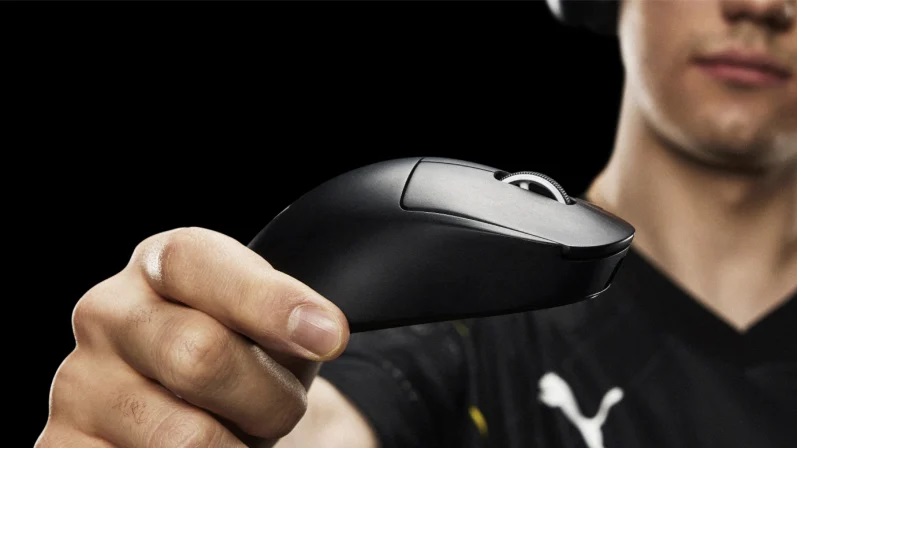Logitech’s next entry in their G Pro X range, the Pro X Superlight 2 DEX mouse, is an iteration of the Logitech G Pro X Superlight 2 Lightspeed mouse, with an upgraded refresh rate and design tweaks. I’ve never had a Pro X Superlight 2 Lightspeed, so this is my first foray into the Pro X range mouse, and a few observations of the mouse really took me by surprise.

“… Is this… a joke?”
“… Surely they’ve made a mistake…”
Those were the first words uttered out of my mouth when I first picked up the Logitech G Pro X Superlight 2 DEX mouse. Logitech were either making a cruel joke or they accidentally sent me a dummy mouse, like the phones you see on display at mobile phone kiosks.
You see, I expect wireless mice to have a bit of a heft to them, considering the battery and wireless sensors built in. Naturally, I’m used to a mouse being in the region of 85-95 grams. So imagine my surprise, I weighed the Logitech G Pro X Superlight 2 DEX mouse, and the scale displayed a feathery 63 grams – only for me to realise that the USB dongle is still sitting in the underside of the mouse. Removing the dongle dropped the weight to an eye-watering 59 grams. This mouse is LIGHT, and it makes sense since this mouse was developed with multiple esports athletes’ input. I am by no means an esports athlete, but I can imagine weight to be a main factor when you are using it for hours per day, akin to footballers or runners wanting lighter shoes when performing.
What makes the weight a factor is, after hours of using it, the Logitech G Pro X Superlight 2 DEX mouse (it’s a mouthful, I know) does not feel cumbersome: when you move a mouse hundreds, if not thousands, of times in a gaming session, it doesn’t feel like you’re moving a paperweight around on a mousepad. The Pro X Superlight 2 DEX mouse felt natural and organic, almost like it was an extension of my hand.

Logitech have also made changes to the shape and the design from the Superlight 2. Gone is the symmetrical design, and instead the Superlight 2 DEX mouse is a right-handed asymmetrical design, with a taller body and a more vertical drop on the thumb side. On the backend, the base is longer, providing a larger surface area for the palm to rest on, and the contour fits more in line with a right-handed ergonomic mouse. In comparing the images, the DEX is larger than the Superlight 2, which makes the weights being exactly the same more impressive. My wrist was not initially comfortable with the shape of the mouse, but after finding the right grip for my hand, my hand settled in comfortably. My only complaint with it was the texture of the plastic, which felt way too smooth to be entirely at ease with holding the mouse, and I often got the feeling that it was going to slip out of my hand. Logitech does provide grip tapes with the mouse, but adhering black grip tape to a pristine white mouse would make it look like I duct-taped it – please Logitech, provide colour-matching grip tapes next time.

The button travel of the five buttons (left & right mouse click, the two side buttons, and the scroll wheel click) all seem to have a fairly long travel distance, but like the weight of the mouse, each click feels light and does not provide a lot of resistance when clicking. And with a hollowed-out centre, the scroll wheel feels very reactive when scrolling – in short, they feel like each moving part is purposeful, and it is engineered well so it doesn’t feel like there’s unnecessary movement.
Going back to the long travel distance of the mouse buttons, Logitech mitigated this by use of their LIGHTFORCE switch: a hybrid of an optical sensor and a mechanical switch, meaning it has the tensility of a mechanical switch (that satisfying “click” when pressing a mouse button), with the option of increased sensitivity by way of the optical sensor. What results is the best of both worlds, with every button click feeling very satisfying but immensely responsive in optical mode, using the Logitech G Hub software.

The G Hub software further customises the mouse to suit your needs, allowing sensitivity adjustments from the aforementioned optical/hybrid switches of the mouse buttons, to adjusting the sensitivity. The G Hub can adjust the Pro X Superlight 2 DEX mouse’s polling rate to 8kHz, and up to an eye-watering 44,000 DPI. While the G Hub took up more memory resources on my PC than I would prefer, it is handy to adjust the sensitivity in an instant using the software, based on the type of game I’m playing, or changing presets altogether by the genre of game I’m playing.

Logitech have also implemented PowerPlay on the Pro X Superlight 2 DEX mouse, utilising their PowerPlay mouse mat to wirelessly charge the mouse while it is on the mouse mat, saving having to plug in the mouse to recharge it. I’ve used the mouse on and off for nearly two weeks and have yet to charge the mouse, so while this feature is nice for people who would maximise the mouse’s 90ish hours of battery life, it’s not something I feel is necessary, given the PowerPlay system is over $200.
Speaking of price, the Logitech Pro X Superlight 2 DEX mouse is retailing at around NZD $320 to NZD $350, which is a price tag most would think twice before putting that money down for a mouse. However, for the price you pay, it is an absurdly light mouse that is comfortable on the (right) hand and packed with Logitech’s latest technologies with a long battery life to boot. If you are a serious gamer looking for a mouse that is hyper-sensitive with a lightweight body to take you to the next level and don’t mind paying for this advantage, the Logitech Pro X Superlight 2 DEX mouse is a no-brainer.
Pros:
Lightweight
Great ergonomics
High sensitivity and refresh rate
Very little latency
Cons:
Surface grip could be better
High price barrier