Ring has become pretty synonymous with smart doorbells. Mostly it’s because they make some excellent devices that make receiving packages and guests much easier and record couriers doing naughty shenanigans for TikTok. There was also the fun scandal with Amazon handing over access to the police in the states, which I can’t see evidence of being an issue in NZ… yet. But either way, they are the market leader here. I got to take the Ring Video Doorbell 4 for a spin to see if you should smarten up your front door.
Installation
Setting up the Ring Video Doorbell 4 is easy, especially if you want to use the batteries. If you have a current doorbell, you can wire it up so that it uses your existing infrastructure and has power. Wiring it up will be a bit more work, but I don’t have one, so I couldn’t test this out.
Instead, I set it up as battery-powered; it couldn’t have been easier. With the Faceplate off, it has a few holes for you to screw into the surface, and it is done. The Ring 4 does come with wall anchors. So whatever wall you have you should be able ti install it. I got lucky here with a timber surface.
Another handy feature is it comes with a wall mount that you can attach, which gives the doorbell some angle. The wall mount helps if your door frame isn’t wide enough for the camera and there isn’t a nice flat surface to use next to it. I put it on the perpendicular wall by the door. This gave it just enough angle to bring my driveway into view.
Setup

Take out the plastic bits in there and charge up the battery. Install the app on your phone, and the app guides you through the whole setup. Even with an update required for the doorbell, after the initial battery charge, I had it up and running in well under 30 minutes including setting up my account.
One minor annoyance is that the battery still uses Micro-USB instead of USB-C. It’s a minor annoyance, but more devices are using USB-C now, so it would have been nice to use the cables I already have hanging from my house’s outlets. Minor but worth noting. It does come with a cable, though, to be fair.
The setup reminds you repeatedly to get the right screw for attaching to the faceplate, because removing the battery to charge it and reading it involves popping the faceplate off, which requires a specific screw that you get a particular screwdriver for. This is all good, but if you use a standard screw, you will stab the battery. I got the instructions on the first try, but it is good that they made this thorough. The best thing here means it is hard for people to get the faceplate off (to remove the device or battery)
Doorbelling

Using it just for the doorbell function is fantastic. If someone presses the button, it makes an audible sound, and your phone makes the same sound. Tap the notification, and you can see, in excellent quality, a video stream of who’s there, which is a pretty handy function, but it can also ping you when it detects movement so you can see what’s happening, or you can whip the app out and see a live feed from the doorbell. It’s a pretty slick little security device added to the excellent doorbell functionality.
If you want to use it for security benefits, then the best feature sits behind a paywall. You can save videos for $49 a year and they will be stored online for 180 days. It has some other features, like making notifications include an image which is cool, but then it gets weird. There is a feature where it can only alert you for movement where it detects people, which is very handy. Unfortunately is behind the subscription paywall. It causes slight delays to the alert because it has to analyze the video content. If you want to be alerted by people on your property and not be alerted by every cat walking past, then it may be your answer. This feels like it should be a standard feature. Either way I can justify the $50 a year for the subscription.
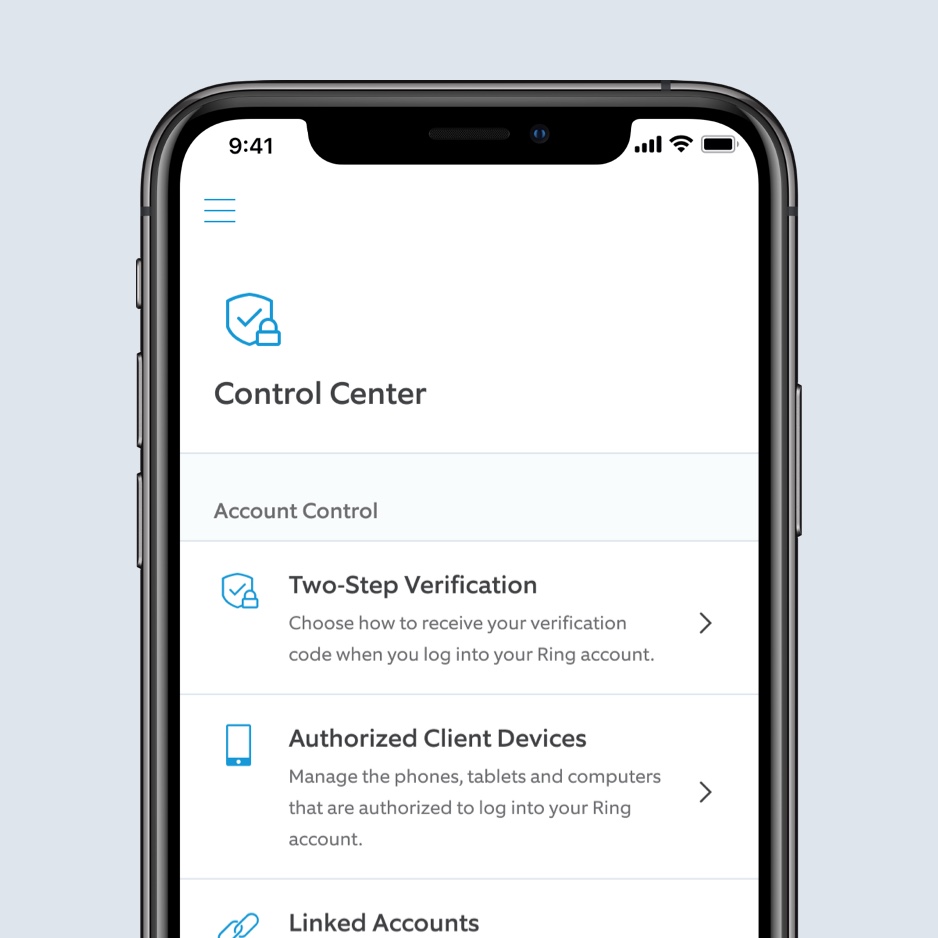
When you first get stuck into the app there are a lot of settings options. This can seem a little overwhelming at first, but the good news is the device just works out of the box with no tweaking. I left it running for a day and I was happy with how it worked. I then got stuck into the settings to stop the alerts from those damn cats alerting me. With this turned off I can still see the footage from when they have been wandering, it doesn’t ping me every time.
Video quality and Alexa
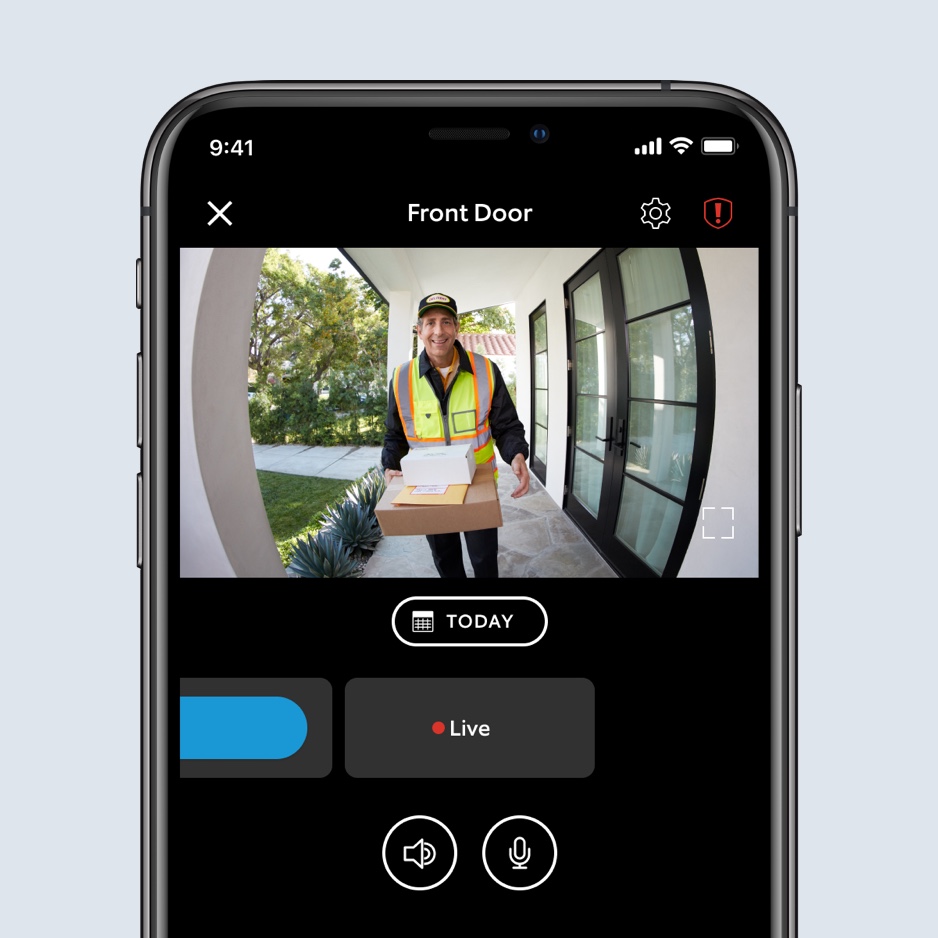
I was genuinely surprised how good the video quality was. It is super easy to make out details from across the road, and the wide angle lens meant it captured more of my front yard than I thought. The night mode, which is only black and white, still allowed me to make out excellent detail, easily allowing you to distinguish faces and see that pesky cat run past.
The device also can sync up with Alexa if that is how your home eco-system is built. I would have liked for it to have been more open for Google Assistant or Apple users. If you are an Alexa user then this will be a sweet addition.
Battery life

The device comes advertising the battery life to last over six months which is pretty impressive. The challenge I have is I was thoroughly testing the device, so I smashed through 10% in over a week. So I would expect it to last roughly three months at this rate. The big caveat is that I was testing the device a lot, so how long it lasts in general use remains to be seen.
That being said, a recharge every three months isn’t unreasonable. It will be interesting to see how long it goes without excessive use features. It will likely use more with the people mode on. But then without me pressing it heaps or using it in the lounge to catch my son watching TV hopefullly that will help.
Style

The Ring 4 isn’t the prettiest device, but to be fair it is a doorbell with a high quality camera in it that runs off batteries. In every way it looks like the device you would expect it to be, and I am fine with that. It has a simple functional look that certainly will fit the style of a device attached to the exterior of your house.
Out of the box the face plate is a simple gray. This means the bottom half is gray and the top half is black which is perfectly fine. Fortunately though, you don’t have to settle for that. When you set up your device you get a code which lets you get a free faceplate from the site. There are a limited set of colour options varying from black (which of course is sold out) to a handful of other colours. This gives you the chance to at least match your house colour. I thought this was a cool touch.
The verdict

The Ring Video Doorbell 4 is a great bit of kit. It is functionally great, and paired with the online features I couldn’t see many faults. For Alexa users it would be a perfect fit, for people using other ecosystems there may be a better option.

