There are so many home mesh WiFi solutions out there now that it can be tough to tell which brand to go with. To date I have been pretty happy with my TP-Link Deco units, but without supporting WiFi 6E, I have even been considering an upgrade. Well, the Eero Pro 6E, and paired with Eero Built-In, it does offer a potential way to save some cash, so I took one for a spin.
What did I play with?
I mean, it’s a mesh solution, so I got sent a couple of units, right? Weirdly no. I was sent the single router, but also the Amazon Echo Dot 5th Gen with support Eero Built-in. Eero Built-In has the potential to reduce how many mesh units you need, so you could save serious cash in an Alexa-enabled house. Though as you’ll read on, it will depend on the house.
Easy as hell to set up
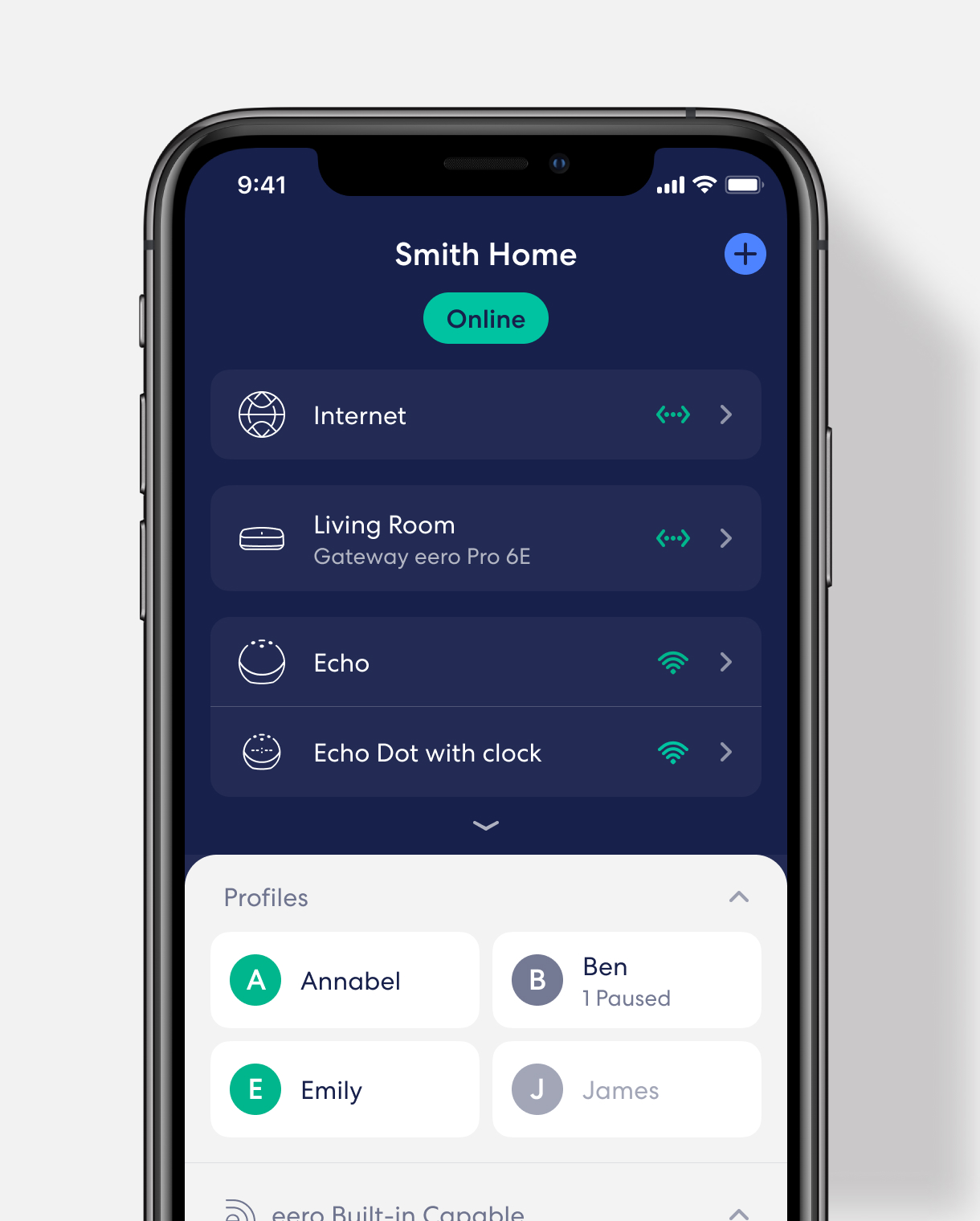
I was supposed to jot down the steps I went through as I went, but it was so easy I kind of forgot. With the Eero app installed, you follow a few steps, and it’s up and running. If you are plugging straight into your ONT, there are a few more steps, but if you are doing that, then you know what you’re doing anyway. Most NZers use a router provided by their ISP and use the mesh solution for the WiFi. If you are in the later camp, the app makes it easy as.
The main unit has 2 Ethernet ports, so one of those is for the other.
How does the router perform?

Using devices in the lounge where my ONT is, it was fast. Like seriously fast. I don’t have many WiFi 6E enabled devices, but even on other devices like my phone, PlayStation, and laptop, I saw serious improvements in the download speed. The Fire TV Stick 4K Max does support WiFi 6E, but to be honest, it ran so well before, I didn’t notice a massive difference.
So yeah, as a single router, it was sweet as. The issue is we are used to sweets around our houses these days thanks to mesh options, so I wanted to test that out.
The Eero Built-In of it all

This is one area I was excited to play with. When I was playing around with my Amazon Echo Dot 5th Gen, after a quick update, these units were connected and happy. I popped it into the room next to the lounge, and my phone happily connected to the Echo Dot with no issues. Pretty slick.
But my house is a little bit long, and where I used to have my second Deco mesh unit, it didn’t fare so well. I slapped the Echo dot exactly where the Deco AP was, and it couldn’t connect to the WiFi. Annoyingly, that end of the house does struggle to connect any devices to a single WiFi unit, but this was especially annoying as I wanted to use the Echo Dot as my second mesh unit. But at that end of the house, I had no luck.
So should you get one?
This is a tough call to make. If you are hoping to swap out two mesh AP’s, then you need to be conscious of the distance involved. For my house, I need two mesh AP’s but the Eero built in can score some extra coverage. Some houses may get by on one and an Echo. If you do get the right coverage, it’s a bloody great system.
I was only able to test the one unit and an Echo as the extender. It didn't quite achieve what a full mesh solution does, but I can see it excelling in the right houses.

