There are so many options for keyboards out there now, so it can be tough to know where to spend your money. This is especially the case when you are looking at high-end because there are some fancy gaming keyboards that can light up your office. What if you need a nice office-style keyboard and mouse to write those dense reports from home?
Logitech has been crafting their MX series to be the essential home and on-the-go kit, and now you can pick up their latest units in a fancy combo.
In the box

Whipping open the surprisingly small box, You find some incredible kit. You will pull out the nice MX Keys S, the MX Master 3S, a dongle, a charging cable, and a wrist pad.
The box made me nervous that it was going to be a smaller keyboard, but to my surprise, they nailed the packaging. With the keyboard and wrist pad being so thin and wasting no space around the edges, they packed nicely into a smaller box than I thought was possible.
One major benefit of the kit being one brand is having one dongle. For years, I have had two dongles for the separate mouse and keyboard, wasting my minimal USB-A ports. It may seem like a minor thing, but out of the box, it all works.
The MX Keys S
The keyboard is an interesting one. I have gotten so used to keyboards with mechanical switches that I assumed something similar was going to be here. It turns out the MX Keys S has keys more akin to laptop keys. This makes them thin and comfortable when mashing out large amounts of documents. It also makes the keys so much quieter, which is useful when on the go in a shared space like the library or when working way too late into the night while your partner sleeps.
If, like me, your guy gets nervous at the laptop keys, then don’t be. On a laptop, the keys are smaller and jammed together to fit into the device. The good news is that this is a full-sized keyboard, so it actually winds up being the best of both worlds. It’s super comfy to use and doesn’t require an adjustment for size or anything.
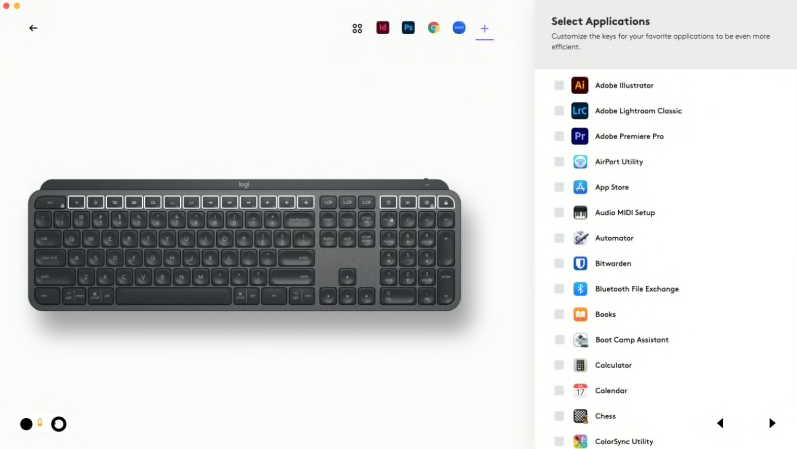
This keyboard is loaded with features. One of the stars is being able to pair with multiple devices. There are three keys above the navigation keys. That makes Bluetooth pairing and device switching so simple. Another out-of-the box setting I love is the lighting. It has a simple white backlight, which is all you need, but it goes dark after inactivity, and it lights up as your hands hover over the keyboard. This is awesome, as if your lighting is sketchy, then the keys will light up as you type.
The palm rest pad that comes with the laptop is quite thin, but it works well given the height of the keyboard. It may not be everyone’s jam, but I liked it because it adds a tiny bit of soft comfort when typing for long hours.
The MX Master 3S
I have been using a Logitech Lift for a while to help with the old sore wrists and love it. I was curious how I would feel with the MX Master 3S because it still has an ergonomically lean shape, but not as much as the lift. It turns out the shape and angle are bloody perfect. It is even more comfortable than the Lift and fits my hands absolutely perfectly, aided by the long finger buttons, so shorter hands will be happy too.
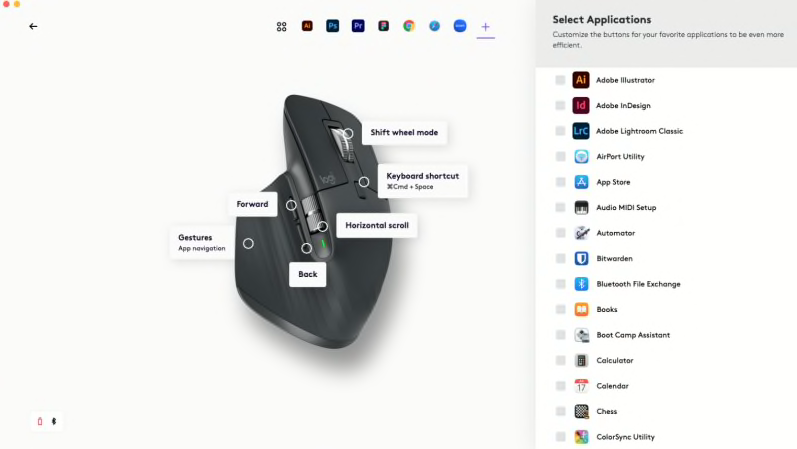
As for functionality, phwoar, this mouse is awesome. It has your usual 2 buttons, the scroll wheel, 2 buttons beside your thumb, and an additional scroll wheel at your thumb that rolls on the X axis. With the Logitech Options+ software, you can customise the buttons to your heart’s content. After playing around, I did the creative thing of going back to the defaults.
This mouse is excellent, and there isn’t much more to say. Quiet, comfortable, and super easy to use.
As a combo

There is a reason these are sold as a combo, and that’s because it’s a dream pairing. They work so well and are so comfortable. I can easily see this being my standard desk setup going forwards for long working days. The keyboard is weighty, which makes it feel sturdy, but it’s nice and slim to fit into your bag when you’re working away from the office. The mouse is bigger and chunkier, but worth the additional size for that sweet comfort.
Best of all, it has the Mac and Windows buttons on the keyboard so it will fit you no matter what your work environment is. It isn’t the cheapest at over $400 unless on special, but it is worth it for the quality and comfort on offer!
Far from the cheapest option, the Logitech MX Keys S Combo should give you everything you need for those long days and nights working from home.


1 Comment
Pingback: Fathers Day Gift Guide: Bluetooth keyboard in bed is the new breakfast in bed - Yeah Nah Gaming